Overview
In this course, you will see the difference between digital design and printed products design and learn the ageless principles of composition, typography, and color combinations. As a result, you will be able to build adaptive websites for different devices.
We will teach you how to work with Adobe Photoshop and Figma. We will walk you through the main stages of design thinking so that, in the end, you will be able to make an appealing and usable website. We will make sure that you can show your projects to future employers.
Prerequisites
- Your own laptop
- Basic computer skills
Why UI/UX Design?
- UI UX combines creative and technical skills
- Great UI UX design simplifies the user journey
- UI UX designers support millions of people every day with digital products that solve real-life problems, inform, and entertain.
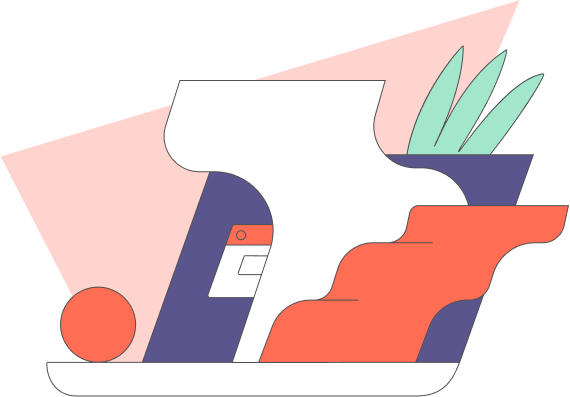
Curriculum
For a more detailed version, leave your email below
User Experience (UX)
24 h • 9 topics- Career in design. Introductory lesson
- Starting with UX (Design Thinking)
- Working with a Brief and information architecture
- Design Research: User Portrait
- Design research: Scenarios
- Prototyping
- Testing
- Intro to Web Analytics + A/B Testing
- UX Module Test
Figma
12 h • 5 topics- Program installation
- Link access for others Project. Comments Frame creation
- Shapes. Layers and pages. Alignment. Fill and stroke. Gradient
- Pen tool. Pencil.
- Test — Illustrations Recreating
Figma+UI
40 h • 13 topics- Creating Icons
- Figma. Text. Raster. Color correction
- Figma. Masks. Effects
- Figma. Modular grid
- Typography in web
- Color theory
- UI Components. What a site consists of
- Visual hierarchy
- Design system
- Components and Plugins in Figma
- Adaptive design
- Adaptive design and constraints in Figma
- Types of sites. Landing Page Features
Consultation for the graduation project
28 h • 10 topics- Deep practice of creating site pages 1
- Deep practice of creating site pages 2
- Deep practice of creating site pages 3
- Deep practice of creating site pages 4
- Deep practice of creating site pages 5
- Deep practice of creating site pages 6
- Deep practice of creating site pages 7
- Deep practice of creating site pages 8
- Deep practice of creating site pages 9
- Deep practice of creating site pages 10
Photoshop
8 h • 2 topics- Photoshop. Start
- Photoshop. Photo processing p.2
Career counseling for the designer
12 h • 7 topics- Interactive prototype
- Preparing files for developers
- Career Counseling, CV
- Portfolio
- Working with Mockup
- Behance, creating a project
- A few words in the end
Get the full course description
Application process
Take the test
Register in our LMS and do a test to help us evaluate your knowledge.
Interview
Once we receive your test results, we'll invite you for an interview to see if we're a good match.
Enroll
Start your education in the next available group. Your next career destination has never been closer.
Course content
Total hours
Course fee
A small step towards your big career in IT
- 47 teacher-led sessions
- 3 lessons per week
- Unlimited access to course materials
- English lessons
- Career support
Pay upfront
690€
total
You could have awesome new skills and a new job in IT.
Got questions?

Our impact
graduates finished our courses
hours of IT education
of our graduates are women
teachers work today
schools in 3 countries
IT companies employed our students
people working with Beetroot Academy globally
Application process
Take the test
Register in our LMS and do a test to help us evaluate your knowledge.
Interview
Once we receive your test results, we'll invite you for an interview to see if we're a good match.
Enroll
Start your education in the next available group. Your next career destination has never been closer.
